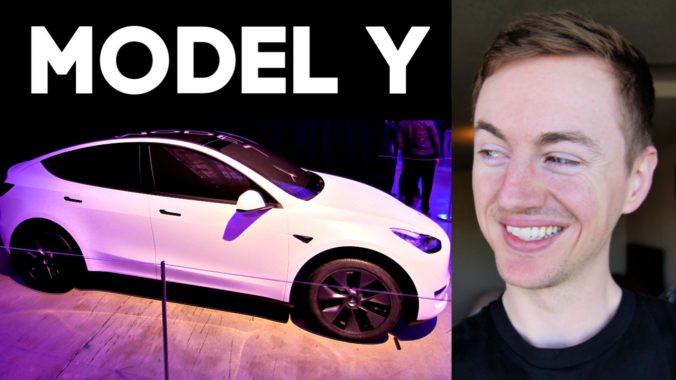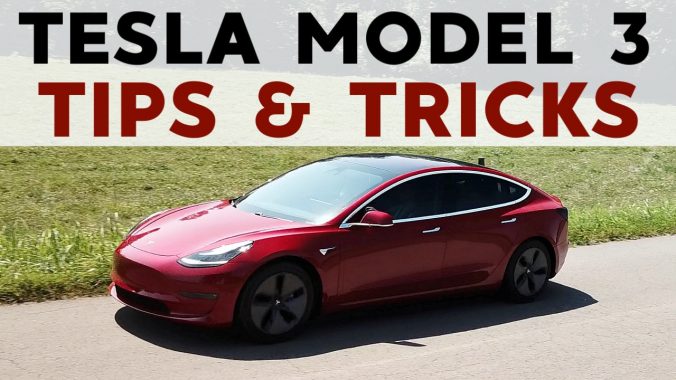Click here to get free Supercharging when ordering your Model 3
Tesla Model Y is an all-electric compact SUV with 300 miles of range. Is it worth buying?
Awesome Tesla t-shirts & prints: https://geni.us/SFSF
I attended the Tesla Model Y event last night in Hawthorne, CA. I was able to see the #ModelY up close and personal and even took a test ride in it. Here are my thoughts from a Model 3 owner’s perspective.
Safety:
Like every Tesla , Model Y is designed to be the safest vehicle in its class. The low center of gravity, rigid body structure and large crumple zones provide unparalleled protection.
Utility:
Room for up to seven adults with optional third row. Versatile seating and storage for cargo and passengers. Easy access to the trunk makes loading and unloading convenient. #TeslaModelY provides maximum versatility—able to carry 7 passengers and their cargo. Each second row seat folds flat independently, creating flexible storage for skis, furniture, luggage and more. The liftgate opens to a low trunk floor that makes loading and unloading easy and quick.
Dual Motor Option:
Independent motors digitally control torque to the front and rear wheels. Quickest acceleration – from zero to 60 mph in as little as 3.5 seconds. Capable in rain, snow, mud and off-road with superior traction control. Tesla All-Wheel Drive has two ultra-responsive, independent electric motors that digitally control torque to the front and rear wheels—for far better handling, traction and stability control. Model Y is capable in rain, snow, mud and off-road.
Range:
300 miles: the longest electric range of any sport utility vehicle on the road. Recharge 168 miles in 15 minutes at Supercharger locations. 12K+ Superchargers placed along well-traveled routes around the world. Model Y is fully electric, so you never need to visit a gas station again. If you charge overnight at home, you can wake up to a full battery every morning. And when you’re on the road, it’s easy to plug in along the way—at any public station or with the Tesla charging network. We currently have over 12,000 Superchargers worldwide, with six new locations opening every week.
Autopilot:
All new Tesla cars come standard with emergency braking, collision warning, blind-spot monitoring and more. Model Y will have Full Self-Driving capability, enabling automatic driving on city streets and highways pending regulatory approval, as well as the ability to come find you anywhere in a parking lot.
Interior:
15” touchscreen and over-the-air software updates. With an elevated seating position and low dash, the driver has a commanding view of the road ahead. The interior of Model Y is simple and clean, with a 15-inch touch screen, immersive sound system and an expansive all-glass roof that creates extra headroom and provides a seamless view of the sky.