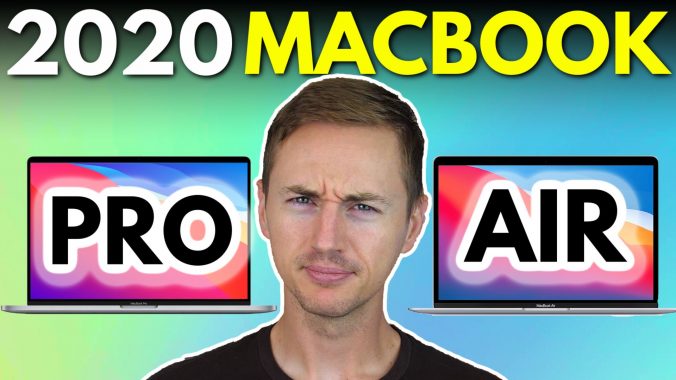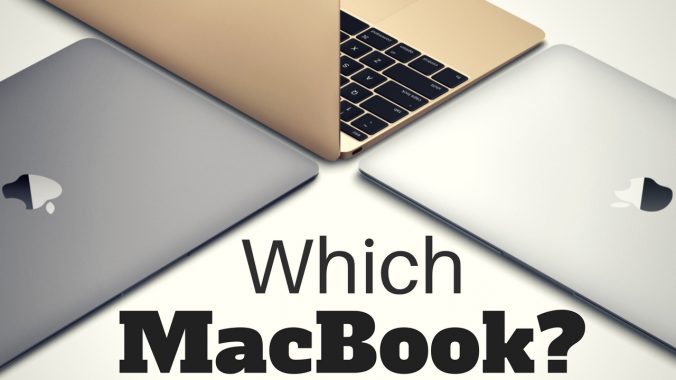Buy the 2020 M1 MacBook AIR ➡️ https://geni.us/macbookAir
Buy the 2020 M1 MacBook PRO ➡️ https://geni.us/macBookPro
Apple just announced the biggest update ever for the MacBook Air and MacBook Pro. In this video I’ll explain how Apple’s new M1 chip has changed the MacBook lineup, and I’ll go over some key differences between the MacBook Air and the Pro so you can decide which one is best for you to buy in late 2020 going into 2021.
Apple’s new M1 chip consolidates what used to be many different components such as a processor, I/O, and memory into a single chip. By doing this Apple claims major improvements in performance, efficiency, and security.
The 13” MacBook Air and 13” MacBook Pro share some key similarities such as 13.3” Retina display, up to 16GB of memory, up to 2TB of SSD storage, a 720p HD webcam, and both have just two USB-C ports but most importantly they both have the same brand new Apple M1 chip. So what are the main differences?
Price:
MacBook Air has always been and still is cheaper than the MacBook Pro. The Air starts at $999 while the Pro starts at $1299. But the base Air only has a 7-core GPU for graphics which is one core fewer than the MacBook Pro. However, you can choose the $1249 variant of the Air which has that extra GPU core to match the Pro at 8-cores but by choosing that variant of the Air it also doubles the SSD storage to 512GB. That means there’s only a $50 difference between the cheapest 8-core MacBook Air and the cheapest MacBook Pro but with another difference being the Pro having half the SSD storage space at 256GB.
Touch Bar & Brightness:
Both the MacBook Air and the MacBook Pro have Touch ID so you can use your fingerprint for things like logging onto your Mac and using Apple Pay. However, only the Pro has the Touch Bar which replaces all the top keys with a dynamic touch-sensitive bar that changes based on what app you currently have open which is cool and all, but the Touch Bar is a feature that you absolutely do not need so if you’re considering buying a Pro just for that, you may want to get an Air instead. Also, MacBook Pro has a brighter screen with 500 nits of brightness compared to the Air’s 400 nits of brightness which is something to consider if you use your laptop outside during the day a lot.
Size & Sound:
Now this next difference is very negligible, but it’s interesting to point out because when you think of the Air you think of it being the smallest and lightest MacBook which is still kind of true. But the MacBook Air at its thickest point is actually 0.02 inches thicker than the MacBook Pro. They’re also the same exact width and length, but the Pro is actually only 0.2 pounds heavier than the Air so when it comes to size don’t automatically assume the Air is extremely lighter and thinner than the Pro. They are closer in size and weight than you may think. Also, the Pro comes with better speakers featuring high dynamic range and a better studio quality microphone array compared to the Air so if you are wanting to improve your video chats with better speakers and microphone you may want the Pro.
Battery:
The second biggest difference is the battery. The MacBook Air used to be known for having the longest battery life of all the MacBooks, but not anymore. The MacBook Pro has a larger battery than the Air, about 8Wh more. And the Pro has two more hours of battery life compared to the Air. Apple claims you can get up to 20 hours of video playback on the Pro compared to 18 hours on the Air. The new MacBook Pro also has the longest battery life ever in a Mac so if you’re all about a long lasting battery then you should definitely get the Pro.
Fan:
That brings us to the biggest difference between the new MacBook Air and the MacBook Pro: a fan. The MacBook Air is completely fan-less so this means the Air will be nearly silent and hardly make any noise. If you want an extremely quiet laptop get the Air. However, since the Air lacks the fan that the Pro has, the Pro has a definitive advantage in performance even they both use the same M1 chip. Today’s processors can almost always run faster if given proper cooling. In a fan-less body (like the MacBook Air) the CPU will need to throttle down some so even though the Air and Pro have the same processor, the fan in the MacBook Pro lets it run at peak performance for longer. This gives the performance nod to the MacBook Pro. If you want to run high intensity apps for long periods of time, the MacBook Pro should be able to excel at those tasks compared to the Air.
👇 CONNECT WITH ME
Subscribe on YouTube
Twitter
Instagram
Join email squad