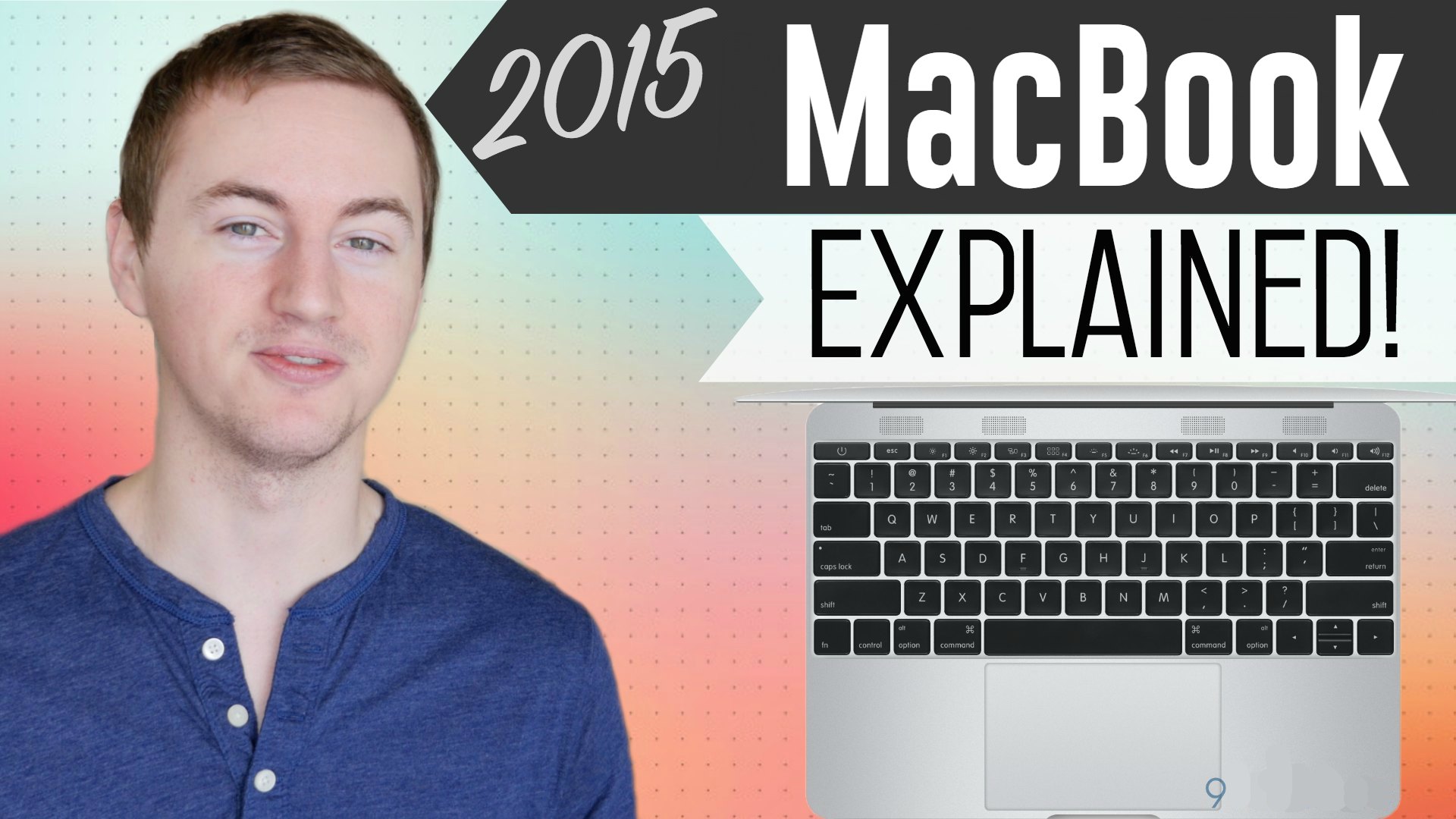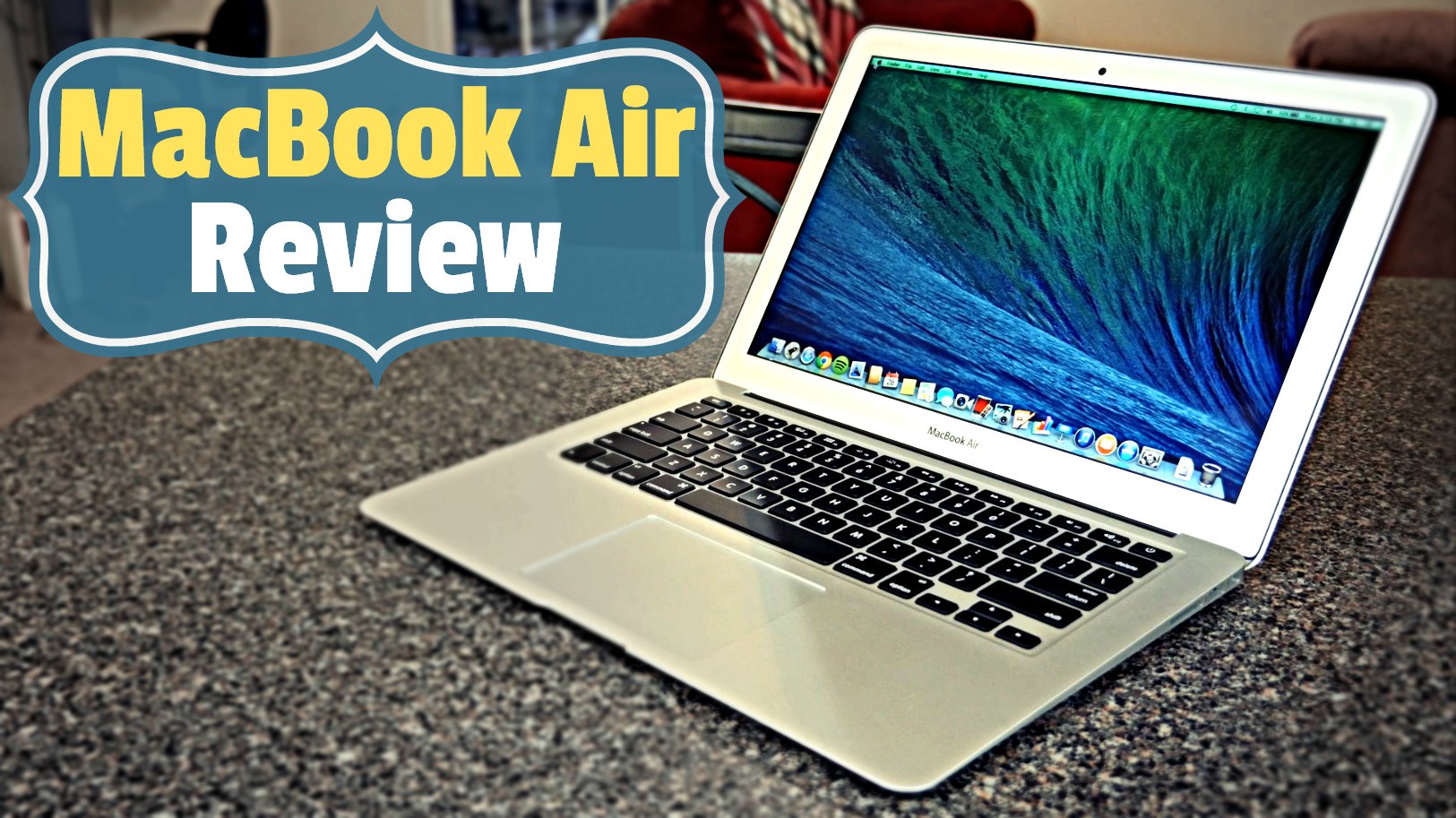Video Transcript:
What’s up guys? Welcome to MyTechMethods. So there have been a lot of rumors about this new 2015 MacBook Air 12 inch retina that’s supposed to be coming out this year, and yesterday 9to5 Mac released some mockup photos according to their close Apple source. Again nothing has been confirmed by Apple. These are just rumors, but they’re usually right on this thing coming from their source. So we’re gonna go over the new design, everything you need to know about this new rumored 2015 MacBook Air. So remember these pictures I’m gonna show you, it’s not the final design. It’s just mockup photos that were designed by 9to5 Mac, but they designed it according to what they heard from their Apple source. So let’s go over this new rumored 2015 MacBook Air. So it is a 12 inch display. This is different from the 13 inch and 11 inch models that Apple has released in the past, and this new 12 inch MacBook Air is of course going to be smaller than the 13 inch but it’s also narrower than the current 11 inch. So Apple is trying their hardest to make this laptop the smallest and thinnest Apple laptop ever and they’re sacrificing a lot of features. So first of all the bezels around the display have been reduced on all sides so it’s an entire unibody redesign, along with the keyboard that goes from edge to edge leaving hardly any space on the left and right side of the keyboard. And Apple is also bunching up the keys making them closer together to each other, trying to make them more friendly. We all know D doesn’t get along with F. We’ve known that for years so hopefully they can reconcile their differences. So Apple is doing all this stuff just to make this thing smaller and thinner and the trackpad is also closer to the keyboard. There’s not much space between the trackpad and the bottom of the keyboard. And guess what? They took away the click feature on the trackpad. That’s a big no-no. I love my clickable trackpad. I click it all the time. I hardly do the tap to click so I’m not a big fan about that if that is true. So now looking at the MacBook Air when it’s closed, obviously it’s thinner than the current design but it still has that tapered design going from thin on the top to really thin on the bottom. And the speakers have been redesigned. There are four speaker grills above the keyboard, and those holes for the speakers act as the ventilation system for the internals because guess what? Apple took away the fans on the inside so there are no fans inside of this laptop, again to reduce the thickness and make it as compact as possible. Because some genius at Apple was like “Fans? Who needs fans. We got speakers. Holes, air, cooler, science.” The 2015 MacBook Air has the fewest number of ports ever on an Apple laptop. On the right side it’s just a headphone jack and the two microphones. On the left side it has one USB port. That USB port is a Type C port. That’s right. They took away all the standard USB ports, the SD card slot, the Thunderbolt port, and the MagSafe port. So what the heck dude like how are we gonna charge our laptop? Well this new USB type C port is able to handle charging and it’s able to handle displays so what I’m assuming is Apple’s gonna have to ship some type of hub or adapter along with this MacBook Air because you’ll be charging your MacBook Air through this USB Type C port and that’ll leave you with no other ports. So Apple’s gonna have to send something that gives you your SD card slot and your USB ports back. And since Space Gray is one of the most popular colors for iPads and iPhones there is a rumor that this new MacBook Air’s gonna come in a space gray version. So if you like space gray, I like space gray, we’ll see how that looks if that is true. And the rumored release date is mid 2015. So what do I think of this new design? I think it’s outrageous that Apple is sacrificing all these features and usability for just thinness, just to make it as thin and compact and small as possible. I mean the MacBook Air is already pretty small. It’s one of the smallest laptops out there and it’s one of the most portable laptops if you’ve seen my 2014 MacBook Air review, I’ll leave a link in the description. That is the best laptop for travelers and students in my opinion. Nobody’s thinking “Uh yeah I wish this MacBook Air was thinner and smaller and more lightweight. It’s just too heavy.” So the highlights of this new 2015 MacBook Air would obviously be the portability, the thinness, the small compact design, and the battery life. The battery life should be amazing since they have no fan inside and with the new Intel processors if they put those in there. I think that’s kind of a bogus trade-off right now. I wouldn’t want to give up all those features just for a smaller laptop. So I think this new 2015 MacBook Air is like Apple’s iPad version of their laptop models, leaving the MacBook Pro as the more powerful feature filled laptop. So heavily depending on the price and if it comes with that USB hub and how well that hub works, this MacBook Air may be a good purchase but right now I’m just not into it. So what do you think after seeing all these mockups and hearing about the new design? And again this is all rumors. Things could change. Nothing has been confirmed by Apple. We’ll have to wait and see, but let me know your thoughts about this in the comment section below. If you want to check out the full article by 9to5 Mac the link will be in the description as well. So thank you guys so much for watching. Make sure you subscribe to this channel if you want more tech videos and reviews, all that kind of stuff. And give this video a like. I will see you guys in the next video. Bye.
By Andy Slye