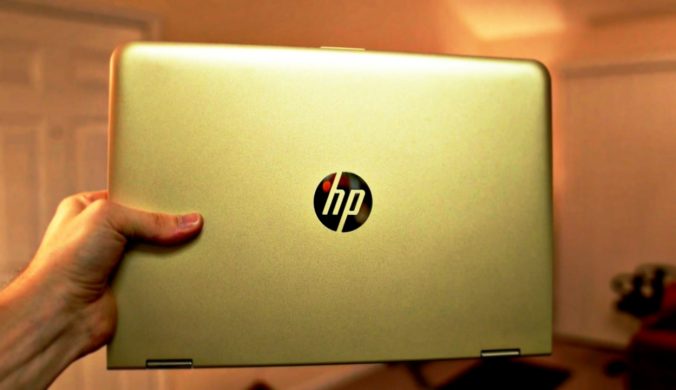Did you know last year I reviewed the 13″ HP Pavilion x360 (Amazon which was one of the best budget laptops for students? Well for this video I’ve teamed up with HP to showcase the new 15.6″ HP Pavilion x360 (Amazon) laptop along with the HP Pavilion 27xw (Amazon) monitor, and this particular combo is what I like to call the ultimate HP setup for under $1,000 because it’s not only great for productivity but it’s also a lot of fun. Let’s get right into it and I will show you what each item in this setup brings to the table, or desk. Literally.
The main piece of equipment is obviously the star of the show, the new 2017 HP Pavilion x360 convertible laptop, and more specifically this model is the 15-br010nr in the silver finish and it’s a great looking laptop.
I’m primarily a Mac user, but I wanted to try the HP Pavilion x360 because 1. It is a way more budget-friendly option especially for those of you who are students, saving money is a priority. And 2. there are no Mac convertible laptops or Macs with touch screens, and Windows 10 on HP touch screens works really well for productivity which you know I’m a huge fan of. For example if you have a compatible digital pen like this HP Active Stylus you can write with it using Microsoft inking, and the Pavilion x360 (like the name suggests) has a 360 degree rotating screen which is in fact its primary feature. So you can use it like a normal laptop when you want to type, but you can also flip it into Tent mode when you want to utilize the touch screen more or if you just need a break and want to watch some YouTube videos, and you can also flip it all the way into Tablet mode for when you want to use it like a tablet for something like games or reading.
The Pavilion x360 offers pretty good performance while only sacrificing a couple of features that higher-end laptops have, mostly hard drive speed. With this being budget-friendly, it’s not going to come with a blazing fast solid state drive. Instead it has a 5400RPM mechanical hard drive that is slower than an SSD, but based on my benchmark tests it does read and write at around 100MB/s which isn’t bad and since it is a hard disk drive you’re able to get a lot more storage for the price. This model has a 1TB hard drive which can store almost double of what my MacBook Pro can store, but at a much cheaper price point.
It’s also sporting a 7th generation Intel Core i5-7200U Dual-Core Processor at 2.5GHz with max turbo up to 3.1GHz so it’s been able to handle a lot of tasks that I’ve thrown at it such as having multiple browser tabs open while listening to Spotify and typing a document which is a normal work day routine for me. And if you’re into numbers, on the official GeekBench test it scored 2997 for single-core and 6613 for multi-core. For things like HD video editing it’s not as fast as some other quad-core i7 laptops, but it does have 8GB of fast and efficient DDR4 SDRAM which helps out a ton so it certainly is capable of editing videos, something that I personally love doing.
Now if you’re not doing intensive tasks that require a lot of CPU rendering, you can expect to get very good battery life from the Pavilion x360, usually around 8-9 hours on average for me, possibly 10 if you’re very conservative. Long battery life is a very important factor for laptops these days, and it seems to be a nice benefit of this laptop.
This setup is perfect for people who are like me and want a lot of screen real estate. It’s definitely not the most mobile laptop. It’s fairly large and is built for getting work done, with its full size keyboard and number pad along with a nicely sized trackpad. It has Bang & Olufsen speakers for some crisp sounding audio, HP wide vision HD webcam with built in microphone, and a super smooth finish on the inside. On the left side there is the power button, headphone jack, and volume rocker, and on the right side there is the charging port, a full size HDMI port, two USB 3.1 ports, one USB-C port, and an SD Card reader so it definitely has a wide variety of ports. But one of its best perks is the beautiful 15.6″ Full HD IPS WLED backlit screen that is of course multi-touch enabled from edge to edge. The touch is responsive and it has great viewing angles. Watching videos and movies is definitely something that this laptop was built for. But since I’m a YouTuber and filmmaker, I probably create more videos than I watch, and that’s where the next item in the setup comes into play. With the HP Pavilion 27xw monitor I’m using this setup as a way to finally learn how to use Adobe Premiere Pro which is something I’ve been wanting to do for a long time. When I’m on my Mac I use Final Cut Pro X, but that’s not available for Windows so it’s the perfect time for me to learn a new program.
The Pavilion 27″ monitor is currently on Amazon for just under $200, and it’s one of the best looking monitors in its price range. You can tell that HP took some inspiration from Apple in the way they designed this monitor. It’s sleek, thin, but also simple. It has a white and silver finish and the way the stand is made it gives you easy accessibility to the VGA and HDMI ports on the back. And yes this does come with an HDMI cable which is always nice and to connect it to the Pavilion x360 all you have to do is connect the HDMI cable to the HDMI port on the monitor and the other end of the cable into the HDMI port on the laptop and you’re all set. The monitor can be tilted back and forth and similar to the Pavilion x360 display, this also has In Plane Switching IPS technology for amazing viewing angles.
The Pavilion 27″ monitor is a Full HD 16×9 display with 10,000,000:1 dynamic contrast ratio and a Technicolor Certification, and only 8ms response time so it’s a great monitor for designers and content creators who are still on a fairly small budget. And the bezels on this monitor are pretty thin, it’s just a very attractive monitor. As a video editor it’s so much easier to edit footage when you have multiple displays because you can have the editor in full screen on one monitor while being able to import or organize your media files on the other monitor. I would highly recommend getting some sort of stand to put the laptop on so it’s more aligned with the monitor, and you’ll also want a Bluetooth keyboard and a wireless mouse, such as this HP Z3700 (Amazon) which is super portable and the battery life is outstanding. And once you have those things you’ll have yourself a fantastic looking dual-screen setup so you can increase your productivity while also being able to kick back and be entertained, all for $1000 or less.
So that’s my ultimate HP setup for under $1,000. I hope you enjoyed it. Thanks to HP for sponsoring this video. If you have any questions, just leave a comment below!