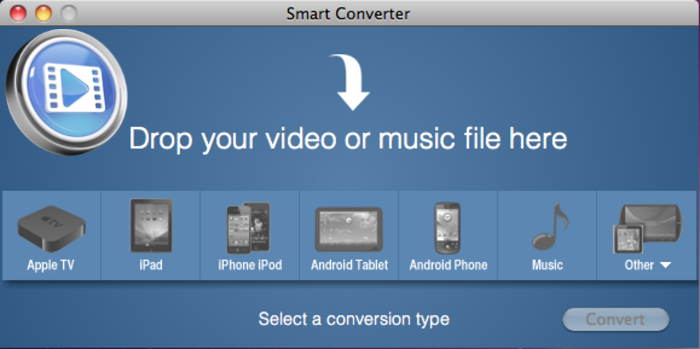Have you ever needed to send a file larger than 25 megabytes to someone’s email address? Well in this video I’ll show you exactly how to send large files for free to anyone in the world as long as they have an email address. This is using a website called www.WeTransfer.com. This service is absolutely free with no registration or sign-up required. It allows you to send any file or multiple files up to 2 gigabytes in total size to any email address. Once you’re on the homepage you’ll see a sponsored message as the background, but you’ll be just focusing on the small box to the left.
Click “I agree” then click on “Add files” and start choosing any large file(s) that you want to send. You can add up to 2 GB per transfer, and you can transfer as often as you like. Once you’ve selected all the files that you want to send, you can start adding the email addresses of the people that you wish to send to. You can send files to up to 20 different email addresses at one time. Once you’re finished adding all the email addresses that you want to send the files to, click on your email then add your email into the box. You can also type a message to your friends that they will see when they get the email. Finally, click Transfer. You’ll receive an email when the files have been uploaded and sent. You’ll also receive an email when your friends have opened and downloaded the file(s). The file(s) will be available for download for 2 weeks after you make the initial transfer. WeTransfer is the absolute best service for sending large files for free. I hope you enjoyed this video, and I hope you get some use out of this website. I certainly do.