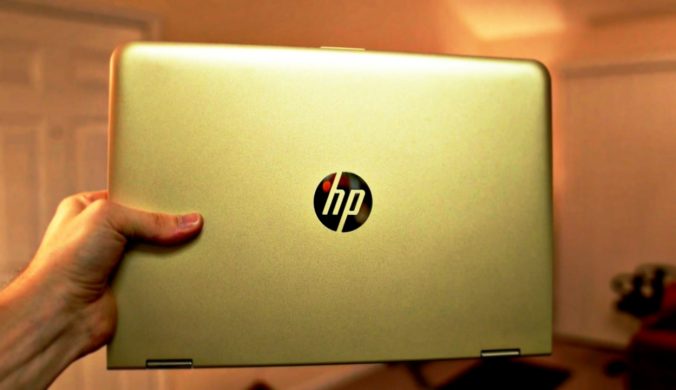I don’t like to waste time cooking because frankly I’m not that great at it and cooking takes away my valuable productivity time.
That’s why the Anova Precision Cooker seems to be the perfect solution for the typical millennial geek like myself. When I first saw this I did not think twice about getting it. I bought it, and I love it.
The Anova Precision Cooker is a tool for a cooking method called sous vide which uses a water bath to evenly cook food at a controlled temperature to retain moisture without overcooking. So it literally gets the perfect cook every time. Sous vide is popular among professional chefs, but the Anova is super simple for us regular people, and it even has a free app for Android and iOS that lets you cook from anywhere over WiFi. Magic? Well, here’s how it works.
First you need some type of pot. I actually bought this 12-quart container on Amazon for $16 and it works really well.
Fill your container up with water (or ice water if you plan to remotely start your cooking later in the day via WiFi)
Clamp the Anova cooker to the side of the container and plug it in. Use the Anova app to find out what temperature you need to set for the type of food you’re cooking. You can cook all kinds of stuff sous vide (chicken, pork chops, ribs, vegetables, hamburger, steak, and more).
f you’re using WiFi to start the cooker remotely, open the Anova app and pair your Anova to your WiFi connection then set the temperature and timer and proceed to the next step to place your food in the ice water and start the timer later in the day. To cook it right now like I’ll be doing, you can use the scroll wheel on the cooker itself to set the temperature, then click the Red button to start heating the water.
Next, get your food ready. I have a steak with some salt and pepper, along with some butter and rosemary. Put your food in a vacuum sealed bag or just use a regular Zip-lock plastic bag. Once your desired temperature has been met, slowly lower your plastic bags into the container until the food has been fully immersed, making sure it’s not blocking the Anova intake, then clip the top of the bags to the side of the container.
Let your food cook for the allotted time. You can see all the temperatures and times for the most popular types of food using the free Anova Culinary app which has a ton of recipes on it that you can follow.
Once the timer is up, remove the food. If it’s a piece of meat like this steak you can choose to sear it and add a dark and crispy outer layer to give it the ultimate finish. I usually sear it on high heat for about 90 seconds on each side.
When you’re done you will be left with the perfect cook every time. This steak was cooked medium-rare, but of course you can adjust the temperature for medium or medium well or however you like it. Just use the app and it will tell you exactly what temperature to cook it at for your desired doneness.
Bottom line, the Anova Precision Cooker is an awesome gadget. It’s made cooking more fun and less stressful. The cleanup is a breeze because there’s practically none at all. Just dump out the water. What will you be cooking with your new Anova Precision Cooker? Leave a comment and let me know!