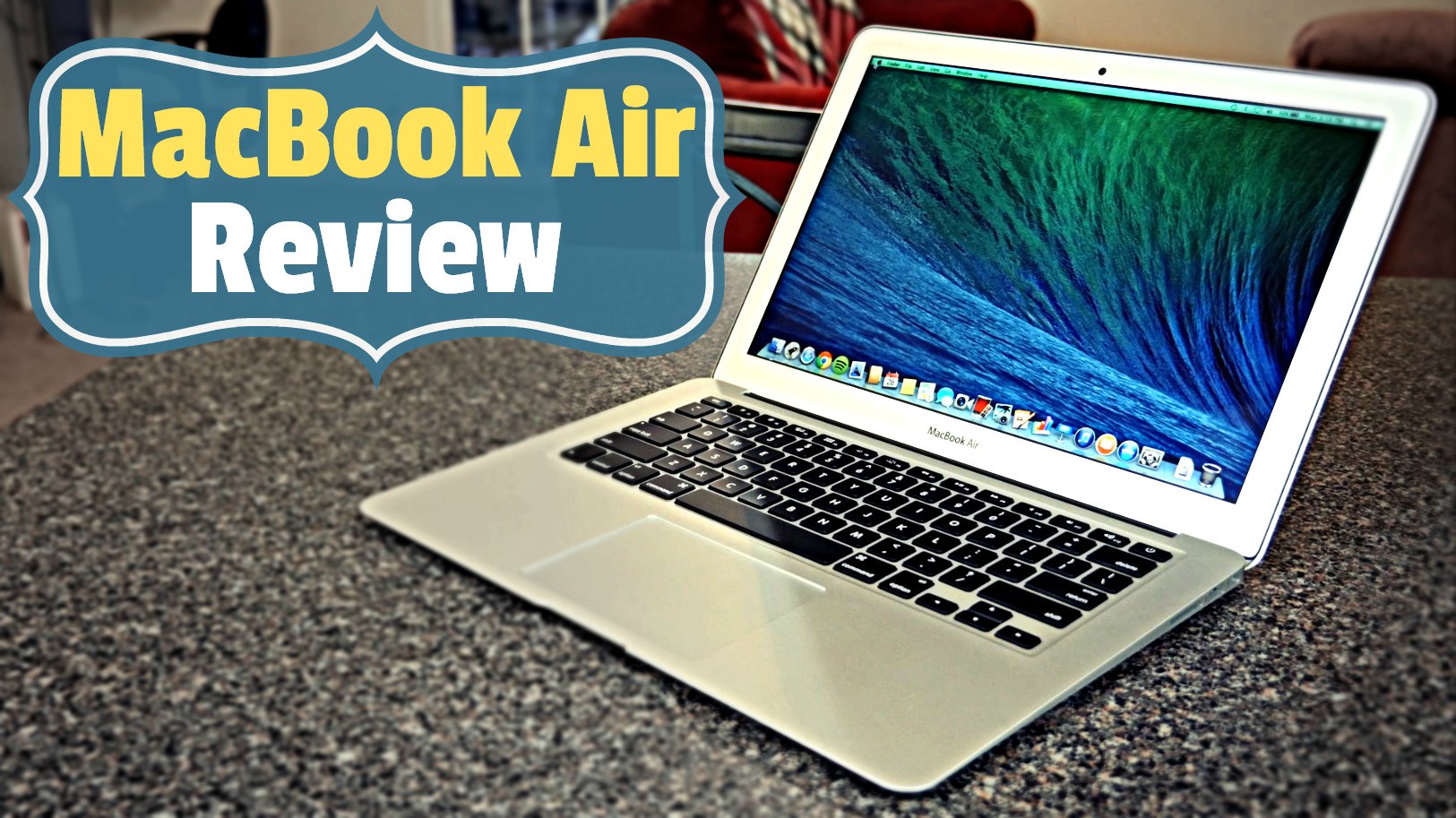This may be the best iPhone 6 case if you’re looking for an affordable slim case with good protection. This is my review of the 4.7″ Spigen Ultra Hybrid for the iPhone 6.
The reason I bought the Spigen Ultra Hybrid for my iPhone 6 is because I had the same exact case for my 5s and I loved it. My 5s is still in perfect condition thanks to that case so let’s go over the best features of this new Spigen Ultra Hybrid for the iPhone 6. It’s called a Hybrid because it’s a perfect blend of a slim bumper and a full enclosed case, so you get good overall protection for your iPhone while keeping it slim and not adding much bulkiness. This case has a transparent back and this is the crystal clear model where the bumper is clear too, but they do have other colors available for the bumper. I love having a clear back because it shows off that nice iPhone design while keeping it protected at the same time. Now if you get this case please remember to peel off the clear protective film on the inside and outside of the case. A lot people don’t realize that there are 2 clear sheets on this case and they think that the case is scratched, but really it’s just the clear film that needs to be removed. Once the 2 sheets are removed the case is crystal clear with no scratches. It’s made of a soft yet strong thermoplastic polyurethane so it’s flexible enough to be able to put the phone in easily but also durable enough to provide good protection. It has Air Cushion Technology on the corners of the case so if you drop your phone the air cushion absorbs most of the impact in order to keep your phone safe. It raises up just enough on the front so you can lay your phone face-down on a surface and not worry about it scratching the screen. It also has the same feature on the back where the 4 corners are slightly raised so you don’t scratch or smudge the clear back panel of the case when you move it around on a surface. It has all the precise cutouts for the headphone jack, microphone, lightning port, speakers, and vibrate switch. The volume buttons and power button are protected and have embossed symbols so you can feel where they are. The buttons are pretty easy to press and you can feel and hear when they are pressed which is nice. The cutouts for the lightning port and headphone jack are actually big enough to support most third party accessories like certain headphones or docks. The grip is pretty good too, and it does feel nice in the hands. As far as the protection goes, it handles small to medium drops very well, just like the previous version. So if you’re not careless with your phone for the most part but you have the occasional drop when getting out of your car or walking like I do, this case will provide good enough protection for that. Overall, this case is perfect for people who want something slim that offers good protection while showing off the back of the iPhone 6. Also it’s a lot cheaper than the Apple case. This is my primary case and it is highly recommended. I hope this video helped you out and helps you find your perfect iPhone 6 case!
By Andy Slye