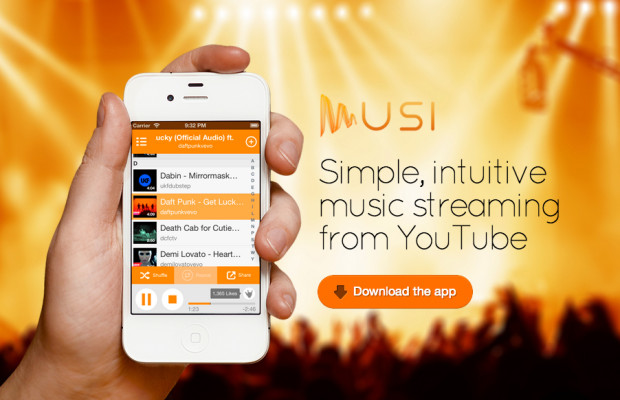After getting lots of requests from you guys, I finally did a “What’s on my iPhone” video! I have a plethora of apps. Brace yourselves.
Here is the list of apps currently on my iPhone 6 (not including the default apps like Safari, Mail, etc)
Books/Reading
Finance/Saving Money
Mint, GasBuddy, RedLaser, RetailMeNot
Fitness/Health
Full Fitness, MyFitnessPal, 7 Minute Workout, Zombies, Run!, Fooducate
Games
Elevate, QuizUp, Dots, Flappy Bird, SongPop, 2048, Smash Hit, Jupiter Jump, Paperama
Maps
Movies/TV
Flixster, Netflix, i.TV, RunPee
Music/Audio
Pocket Casts, Spotify, Pandora, SoundHound, Rdio, Songza, Musi, Genius, TuneWiki, MP3 Downloader, Instalyrics, SoundCloud, Amazon Music, Music Bed, Relax M, SongKick
News/How-To
Feedly, Pocket, Drippler, TapaTalk, Udemy, SnapGuide
Phone
Photos
Productivity
Google, Evernote, WunderList, Lift, Everest, Balanced, Google Drive, Dropbox
Shopping
Amazon, eBay, Fiverr, Craigslist, Etsy, B&H Photo, Apple Store, OpenTable
Social
Alien Blue, YouTube, Instagram, Facebook, Twitter, Google Plus, Facebook Pages, StumbleUpon, Vine, Messenger, Buffer, HootSuite, SnapChat, Paper, SnapHack, Daily, Yik Yak, Refresh, Quora
Sports
SportsCenter, ESPN Fantasy Football, ChampDrive, WatchESPN
Utilities
SpeedTest, ScanPages, QRReader, CamScanner, 5-0 Radio, Pages, Keynote, Numbers, GarageBand, DataMan, Dragon Dictation, YellowPages, AXX 200 Central/Remote/VoiceFX, Aweber, Bitly
Video/Videography
YouTube Capture, Directr, Videolicious, iMovie, Hyperlapse, Replay, Filmic Pro, Cameo, Smapp, Panasonic Image