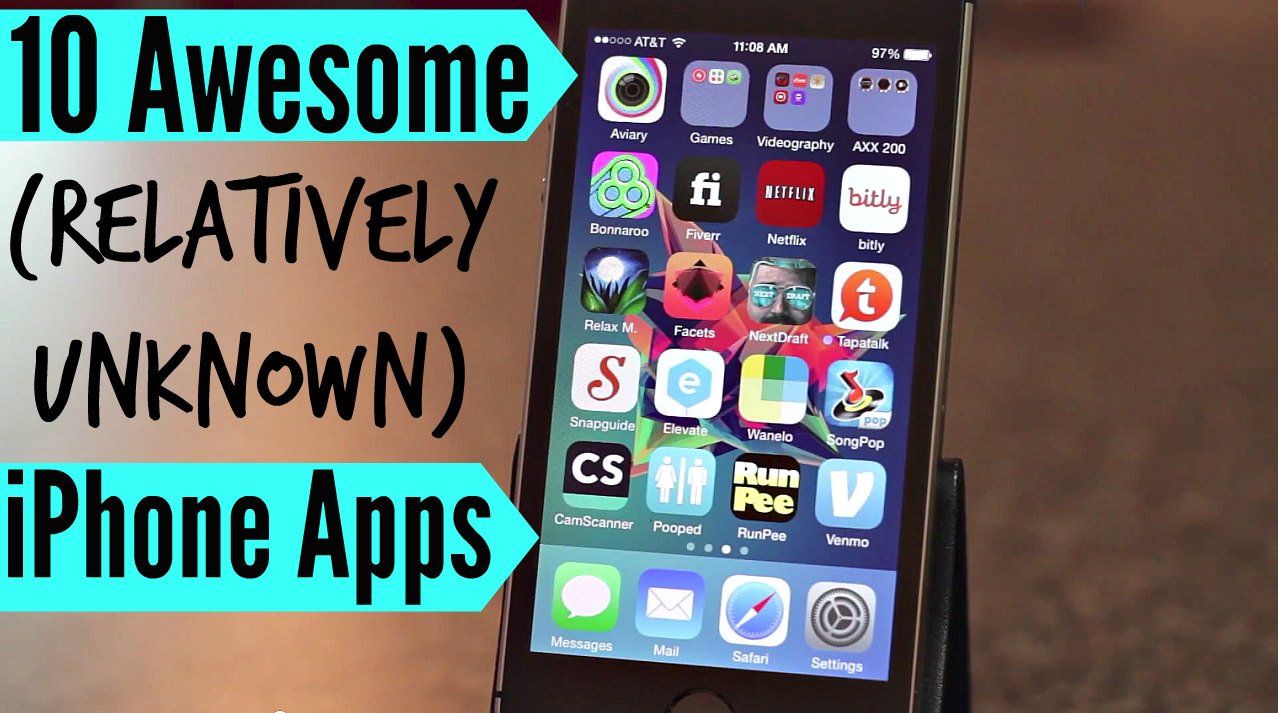Inspired by this Reddit thread, here are 10 awesome iOS apps that you probably don’t know about! (in no particular order)
- FastCustomer – With a single tap, FastCustomer will navigate the phone tree to nearly any company’s department – like tech support or billing – then it will ring your phone once it has an agent on the line for you.
- NextDraft – Dave Pell, Internet wit and news addict, provides a smart summary of the day’s 10 most fascinating news stories.
- Places I’ve Pooped – A little gem that helps you track all the places you’ve pooped in the world. Expand your territory, mark everywhere you’ve visited – bombs away!
- RunPee – Tells you the best time to take a bathroom break during your favorite movies without missing the best scenes. Also provides a synopsis so you know exactly what you missed.
- Zombies, Run! – An immersive running game and audio adventure. Delivers a story straight to your headphones through orders and voice recordings while you are on your run – and when you get back home, you use the supplies you’ve collected while running to build and grow your base.
Songza– (Bought by Google) Working? Relaxing? At the gym? Songza plays you the right music at the right time.- SongPop – Fun music guessing game. It plays a clip from a song, and you must answer it as fast as you can to beat your opponent. Pretty addicting.
- Aviary – A fun & simple way to make beautiful photos in seconds. Use professionally designed filters, creative stickers and frames, touch-up tools and more to create amazing pics.
- CamScanner – Takes pictures of documents and converts to PDF. Helps you scan, store, sync and collaborate on various contents across smartphones, iPads, tablets and computers.
TuneWiki–(Removed from US Store) Great lyrics app. Play your music or radio with scrolling lyrics.
What’s your favorite app that almost nobody knows about?
By Andy Slye