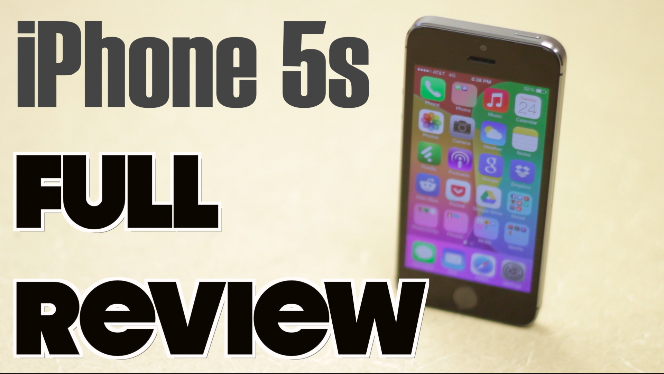Spigen Ultra Hybrid iPhone 5s Case Review
Is it the best iPhone 5s case?
Click here to get the Spigen Ultra Hybrid case for iPhone 5/5s
I’m on my quest to find the best iPhone 5s case, and this case might take that honor. This is the Spigen Ultra Hybrid case for the iPhone 5s and the iPhone 5. I got this case on Amazon for a very good deal. If you click the link above that will take you to this product page on Amazon. You can get this case for $10 with free shipping right now. It’s a very affordable case that also comes with good protection (and looks good too.) The Spigen Ultra Hybrid case fits the iPhone 5s and the iPhone 5. Now let’s take a look at the case itself.
It comes in 2 colors: gray and black. They call it the hybrid because it’s a mix between a regular bumper and a full case. It has a hard clear plastic backing but also comes with good protection that you would expect from a regular full case. It also has the minimalistic feel and small form factor of a small bumper. Let’s look at the rest of the accessories that come in the box. It comes with an original authenticity serial number ticket, a small instruction sheet that reminds you to take off the plastic sheetings on the front and back of the case. It also comes with a free ultra crystal clear screen protector, which is optional. Last but not least it comes with 2 free graphic design templates that you can put on the inside of the case to add some flair and flavor to your case. You can also order more graphic design templates from Spigen or you can even make your own. So that’s a nice little customizable feature there with the Spigen case.
Now let’s put this case on my iPhone 5s and I’ll show you what it looks like and how it feels. Put in your button-side first. It snaps right on there. The case goes on very easily. On the side it has an open space for your vibrate switch so you have easy access to that. It has protection for your volume controls. On the top it has protection for your power button. On the other side it has the Spigen logo. It has the cutouts for your headphone jack, microphone, lightning connector, and speakers. On the back it has that hard clear plastic backing. The cutout for the camera gives enough room for the new True Tone flash dual LED setup that the new iPhone 5s has. The case does not affect the flash at all.
Here are the things I like most about this case. The buttons are easy to press. You don’t have to add any additional force to press the buttons through the case. It gets very tactile and responsive feedback from the buttons when you press them. It has surface protection. The case raises up just enough in the front so you can lay the phone face down on a surface without damaging the screen. It has the same feature on the back so you don’t scratch up or get any smudges on the clear plastic. Also on the outside of the bumper it’s built with air cushion technology on all four corners. It’s supposed to handle the impact of drops very well.
The case is made from thermoplastic polyurethane so it feels good in the hands. It’s sleek but not slippery and provides pretty good grip. It’s not sticky like rubber. The cutouts for the ports and buttons are very precise. The bottom is very slim so it can fit third-party accessories like docks. Overall I think this is a fantastic iPhone 5s case. It’s perfect for people who don’t want to add bulkiness to their iPhone. It’s very slim, very sleek, minimalistic, and allows the back of the iPhone to be shown through the clear plastic backing. It offers very good protection for how small it is so you can you can drop it without worrying. It handles small to medium drops very well. You probably don’t want this if you’re going to be dropping it a lot from long distances, but for most people this will provide enough protection to keep your iPhone 5s or iPhone 5 safe. I hope you enjoyed my review over the Spigen Ultra Hybrid iPhone 5s case!
By Andy Slye