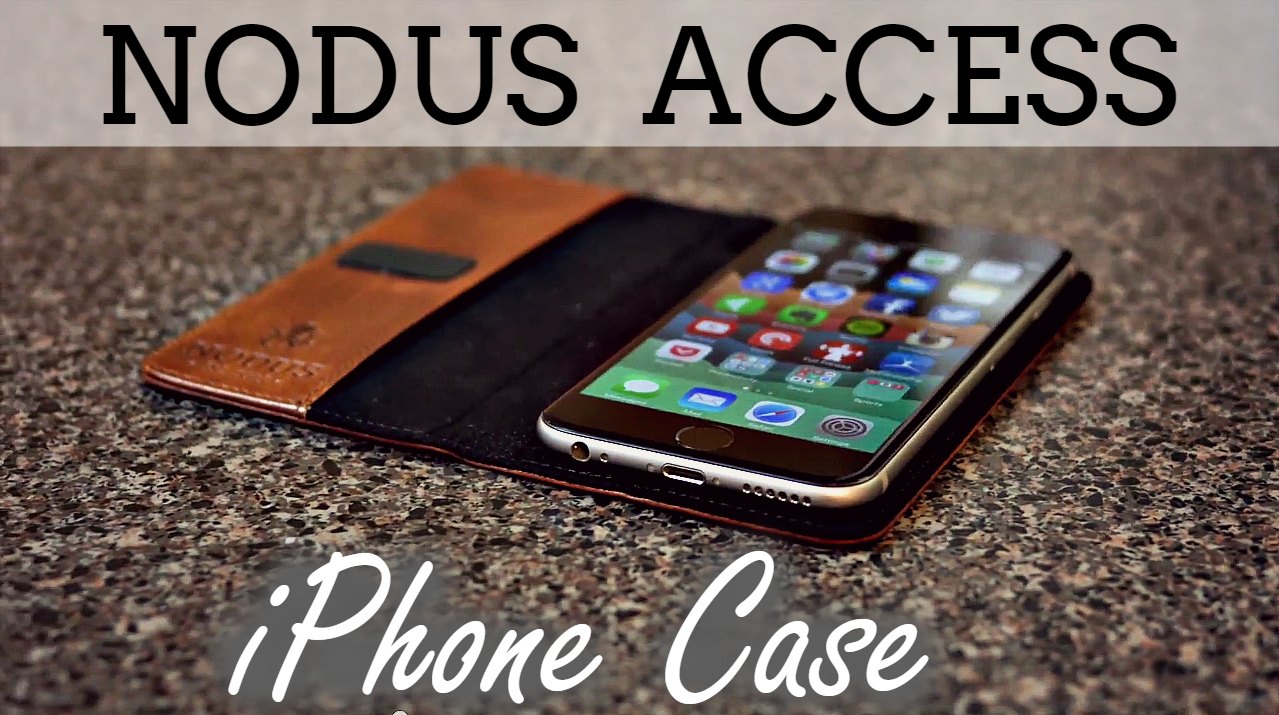This is my review of the Logitech Wireless Performance MX mouse. For a while I was on my quest to find the best wireless mouse, and after seeing a great review from Phil V and seeing many other tech YouTubers recommending this mouse I broke down and bought it. After using it for about a month I can say it’s one of the best wireless mice you can get. It’s rated 4 out of 5 stars on Amazon and the link to the best price will be in the description below. Now I almost didn’t get this mouse because it lacks Bluetooth. I really didn’t want a mouse that required a USB receiver like this Logitech MX does, but the unifying receiver isn’t so bad. Even though it takes up a USB port, it’s very small and it does allow you to connect up to 6 compatible wireless devices to it. So if you happen to get a Logitech wireless keyboard, this single receiver could handle both the mouse and keyboard.
The Logitech Wireless Performance MX mouse is the perfect mix of functionality and design. I love the looks of it with the sleek black and silver style. Kinda reminds me of a mouse that Batman would use. So I’m very pleased with the design and build quality. The first thing I noticed when I used this mouse is how well the mouse conformed to my hand. It has a very ergonomic build. The curved sides have a slight rubberized finish which gives a perfect place for my thumb. The mouse is big enough for my hand too. It takes up about the same real estate as my iPhone 6 just to give you a comparison. It also has a nice weight to it. It weighs more than expected, but it’s still light enough to be picked up easily with one hand. The only complaint I have about the build is how sensitive the right-click button is. When I just rest my hand on the mouse, the weight of my middle finger always seems to accidentally press down on the right mouse-click which is something I’ve had to get used to.
This mouse is packed with features. First the scroll wheel is a normal notch based scroll wheel, but with the press of a button it turns the scroll wheel into a smooth hyper-fast scroll wheel that comes in handy if you need to scroll down long documents or webpages so you can creep on people’s tweets from 5 years ago. The scroll wheel can also be moved left and right to scroll horizontally which is nice. There are forward and back buttons on the side for when you’re browsing the web and want to go back and forward through pages. It has a zoom button and a window switcher button as well. If you download the free Logitech software you can customize almost all of these buttons which is awesome. On the top there’s the DPI and battery indicator lights. On the bottom you’ll find the power switch. It’s also equipped with a Darkfield sensor which lets you use this mouse on virtually any surface even glass. So if you have a glass desk you’re in luck.
This wireless mouse comes with a rechargeable AA battery which you can charge while you’re using the mouse with the micro USB cable that comes in the box. I’ve had this mouse for about 4 weeks, and yesterday was the first time I had to charge it. So the initial charge on this mouse lasted me a long time, longer than expected. I did turn the mouse off when I wasn’t using it so that probably helped. Overall, the Logitech Wireless Performance MX mouse is the best wireless mouse I’ve ever used. Wireless, rechargeable, great design, and useful features. You can’t go wrong with it.