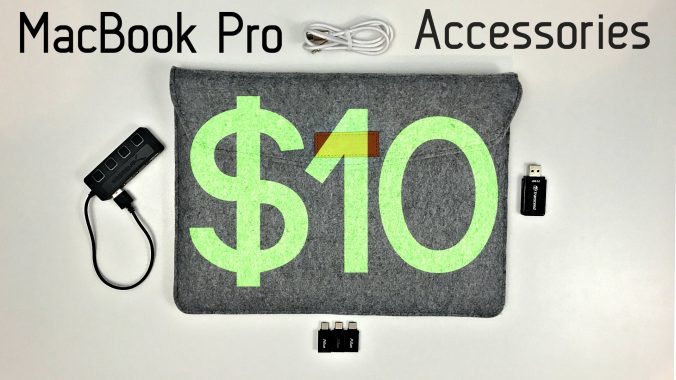Category: Accessories (Page 3 of 11)
Accessories
If you’re looking for a new pair of headphones stick around with me for a few minutes to find out if the Meze 99 Neo headphones (Amazon) are right for you.
If you’ve never heard of Meze, they’re an audio company out of Romania who is focused on making high quality professional headphones for people who not only appreciate sound quality but also the aesthetics and design.
The Meze 99 Neo (Amazon) is a more affordable version of Meze’s higher end headphones called the 99 Classics (Amazon). The 99 Neo headphones start at $249 while the 99 Classics are over $300. There are two main differences between the two. First, the 99 Neo ear cups are made of ABS plastic instead of the walnut wood ear cups on the 99 Classics. The other main difference is that the 99 Neo impedance is 26 ohms compared to 32 ohms on the 99 Classics. Fewer ohms means they require less power to deliver high audio levels. The sound is very similar between both models so if you don’t want to spend over $300 and you’re looking for something at $250 or under, the 99 Neo headphones are a great option.
This is the black and silver model of the 99 Neo so let’s open up the box and show you what you get. Inside there is a very convenient and protective hard-shell case with a zipper to keep it closed, inside the case there is the 99 Neo headphones themselves , and there’s a small pouch that contains two detachable Kevlar cables, one that is almost 4 feet long and one that is almost 10 feet long, along with two adapters, one being a 6.3mm gold-plated jack.
Let’s talk about the 99 Neo build quality. These are contemporary closed-back high-fidelity headphones. They feel very sturdy and you can see they are well designed. A polarizing feature for some will be the outer band that kind of sticks out a bit and could be a nuisance if you’re a tall person under a low ceiling like in the backseat of a car and the tops of the headphones were brushing the ceiling. However, they are made like this because they have a really nice self-adjusting headband which is designed to fit any head without having to deal with notches like the ones that are on my Audio Technica ATH-M50s. The 99 Neo headphones are a bit tighter on the sides of my head than my ATH-M50s but that’s probably because they’re just newer and have been worn a lot less. But the soft cushioned ear pads which are made of medium density memory foam are very comfortable and I can wear these for hours without getting a headache or anything like that. They do have a fairly tight seal so they help drown out any noise on the outside and you definitely feel like you’re in your own head, and if I do wear them for hours I can feel my ears start to get sweaty. They’re definitely made of premium materials. One thing to note is that the ear cups cannot swivel like the ATH-M50s which would be handy if you want to listen to one ear cup DJ style but it doesn’t affect me since I don’t use them that way anyway.
Now let’s talk about the sound quality. I’m not an audiophile by any means. I mainly like to use over-ear headphones to edit the audio in my films and YouTube videos and to also listen to music on Spotify. Compared to the Audio Technica ATH-M50s which are probably the most popular professional headphones under $200 and have been my go-to headphones for the past few years, the 99 Neo headphones sound pretty much just as good. They produce very natural audio and they sound crisp with a clean full sound. I listened to Neutral Milk Hotel, and I was able to hear all the instruments in the songs, the slightest whistle that you may not hear over speakers is nice and clear through these headphones. It really makes the listening experience that much more enjoyable. The mids are clear, everything is balanced. However, the thing that jumped out to me at first listen was the bass is deep and powerful on the 99 Neo compared to my ATH M50s. That was the biggest difference for me. For the test I was listening to my favorite album of 2017 so far, Kendrick Lamar’s new album. The bass in those songs were booming on the 99 Neo headphones. It wasn’t distorted either, just very powerful so if that’s something you like in headphones, you’ll like definitely like these.
The Audio Technica ATH-M50s (which are now the M50X but I don’t have the newer model yet) are $100 cheaper than the Meze 99 Neo headphones, but they also look like it too. They’re very plasticky. If you have a budget below $200 and you prefer headphones with just one cable coming out of an ear cup instead of the two that come out of the 99 Neo headphones, then I would suggest the Audio Technica ATH-M50X headphones. But if you like a slightly more powerful bass with the same audio quality with a more pleasing design and build, then check out the Meze 99 Neo headphones. Let me know what you think of these headphones in the comments below!
If you own a MacBook or MacBook Pro that has USB-C ports, these are the top 5 accessories you can get for under $10! (due to fluctuation, prices not guaranteed)
Video Transcript:
What’s up guys? It’s Andy and I am recently a new homeowner. This is actually my new kitchen and that’s my cat right there in the window sill.
Anyway I apologize for the echo. I wanted to do this video about my garage because I’m a new garage owner as well, and this 1980 garage door opener came with the garage. It’s the only one I have and I was like “There’s got to be a better way to open the garage possibly with, you know, your phone.”
So I went online and this is not a sponsored video by the way, but I found this product called the GarageMate, and you can open your garage over Bluetooth with this thing. It’s $50 on Amazon. I’ll leave a link in the description below so you can check it out.
But I just want to do a video over how to install it and how well it works because I don’t see many videos about this GarageMate product so I wanted to do one and let you guys know, if you’re a garage owner yourself, how it works and how you can set it up and how easy it is to install. So let’s go out to the garage and put this thing up and see how it works.
Alright so we’re in the garage now, and we are going to open up this panel here and the GarageMate works with almost any garage door opener but there are some exceptions. I’ll leave a link to their website so you can check it out and see if it works for your garage door opener that you currently have.
The process is pretty simple, I think you just connect the wires to these terminals right here, the red and white ones. So here’s the GarageMate right here. I’m going to go ahead and open it up and plug it in.
Ok so now I got the GarageMate plugged into power up there and the first thing you want to do is actually connect it to your iPhone so this works for iOS and Android devices and you can pair up to eight devices per one GarageMate receiver.
So once it’s powered on hold the blue button down for about 4 to 5 seconds until the LED starts to blink. Ok and then once it starts blinking you can pull out your phone. Make sure Bluetooth is on then go to the GarageMate app. It’s free and then you click on the gear icon here. Click on “My Garages” and then scan for new receivers. It’s going to, should pick it up in a few seconds and it says “Receiver found” and we want to go ahead and click “Pair”. And it’ll pair to your GarageMate receiver and then you also have a PIN on the back of your receiver that you put in right now and there we go. Success, you have successfully paired your GarageMate receiver. Sweet that was pretty easy.
So now once you’ve paired your GarageMate with your phone as long as you’ve got the red and white wires connected depending on however your garage door opener is set up. That’s how mine is set up. Once those are connected the power is plugged in up there. The receiver – there’s the GarageMate receiver. I’m just going to leave mine in this little white thing. You can leave it dangling down however you want to do it but I think Bluetooth is going to go through this no problem. We’ll test it out though.
Make sure Bluetooth is on your phone, open up the GarageMate app and all you have to do is hit this main garage door button. There you go, works like a charm. I want to test this out a little farther away see how far the Bluetooth will work but there it works. I’ll go ahead and leave that closed. We’ll back up in my car and see how far away it will work.
Alright so now we’re about like 20 feet away, I don’t know, I’m not good at guessing the lengths of things but I’m guessing about 20 feet away. Let’s see if it works. Yep worked great. I’m so far, I’m extremely happy with this. I’ve only opened my garage door twice but I think it seems to be working as expected.
So if you never want to deal with garage remotes again, changing out batteries, buying new ones, losing them, and you want to open your garage door wirelessly over Bluetooth then check out the GarageMate. I think it’s an awesome purchase for $50. It should last you for a long time. Thank you for watching. Make sure you subscribe to this channel if you haven’t already and give it a thumbs up if you liked this video. My name is Andy and I will talk to you guys in the next one.
Apple AirPods are Apple’s new wireless Bluetooth earbuds, and they’re not for everyone. In fact, after owning them for a few days and using them for multiple hours on end, I’ve discovered who the AirPods are meant for so in this video I’ll go over my top 3 reasons to buy the Apple AirPods.
AirPods start at $159 so they’re definitely not cheap. However, they do have some cool features that may justify that price tag. In the box you’ll see a magnetic carrying case that doubles as a charger which most other Bluetooth devices don’t offer. Inside the case are the AirPods themselves. There’s a Lightning port at the bottom the case for charging via the included USB-A cable. Don’t get me started on why it’s not USB-C. Let’s just go ahead and start with reason number one:
Unique Features > Audio Quality
Don’t proceed if you’re an audiophile or obsessed with super high quality audio. AirPods are tiny wireless earbuds. I don’t expect people to think that these have superior audio quality. They have good sounding AAC audio but still not the best when it comes to pure audio quality for the price. It’s very similar audio quality to iPhone 7 EarPods (though the AirPods mids seem slightly clearer).
So audio quality takes backseat to the main features, one of which is a processor inside each AirPod called the W1 chip which makes them “smarter” than most Bluetooth headphones. It has instant pairing when you open the case near a compatible iPhone with Bluetooth enabled. A window pops up asking to pair and gives battery percentages. The W1 chip makes AirPods more power efficient leading to long battery life. Apple claims 5 hours on single charge (my first 2 hours used 35%). The case also has its own re-chargeable battery built-in. That means if the case is charged, you can insert your AirPods into the case and it will charge your AirPods. Apple says the case adds an extra 24 hours of use. W1 chip works with small infrared sensors in each AirPod that can detect when you’ve put them in your ears so music will automatically play when you put the AirPods in and music will automatically pause when you take one or both out. The chip also tells your iPhone if you’re only wearing one AirPod at a time. Each AirPod has a built in microphone which is not the greatest mic in the world, but if you want those main features more than having the best audio quality, AirPods are a good choice.
Current Apple User
You can actually pair AirPods with non-Apple devices with the button on the back of the case, but I wouldn’t buy AirPods unless I owned at least 2 of the following: iPhone or iPad running iOS 10 or later, Mac with MacOS Sierra or later, or Apple Watch with watchOS 3 or later. The fit is identical to the latest EarPods so if you know the EarPods fit your ears well then AirPods should too. The same can be said if the EarPods don’t fit you well, then the AirPods most likely won’t fit you well either. As for me, the AirPods fit well and it’s a pretty comfortable fit. They’re snug and secure. They don’t seem to come loose even when running at full speed. Great for working out and running. AirPods sync across all your Apple devices through iCloud after initial pairing. If you want to switch over from listening on your iPhone to your Mac, you just select the AirPods from the task bar at the top of your screen. So if you are invested in the Apple ecosystem like me, then the AirPods are a good choice.
Minimalist as Possible
This is where the AirPods are really polarizing. They go full out minimalist which will appeal to some people but cause hatred from others. My current Bluetooth headphones are each under $50 so they’re much cheaper than the AirPods and they have actual buttons for play, pause, and skip. AirPods are completely different.
Obviously there are no cords which means no more messy tangled wires which makes it very simple to manage and a good enough reason in itself to get AirPods if you don’t currently own Bluetooth headphones. I hate wires. However this does mean that it will be easier to lose one of the AirPods since they aren’t connected to each other. If you lose one, Apple will sell you a replacement at a “special discounted rate” of $69 so try not to lose one. AirPods have zero buttons. This means you control everything through Siri which you can activate by double tapping near the top of the AirPods. I’m so used to tapping previous earbuds for the purpose of getting them to settle into my ears, but with AirPods this double-tapping gesture activates Siri where you can tell it to lower your volume or play or pause the music and many other commands. Of course the double tap gesture can be customized in your Bluetooth settings or even turned off completely. I found that voicing commands through Siri works well for the times when I can actually get it to activate. Sometimes it takes many attempts because the AirPods don’t actually have a touch capacitive surface. The double-tapping is detected by the built-in accelerometers so it takes a little more force than with a normal touch surface which can become quite annoying if you’re constantly banging your ear drum. I still prefer to use the controls from my device. So if you want to go on full-on minimalist, the AirPods are a good choice.
I honestly think $99 would be the perfect price for the AirPods. $159 is just a bit too high even with the included battery case and the new W1 chip, but if those 3 reasons I gave resonate with you then you should look into getting them!