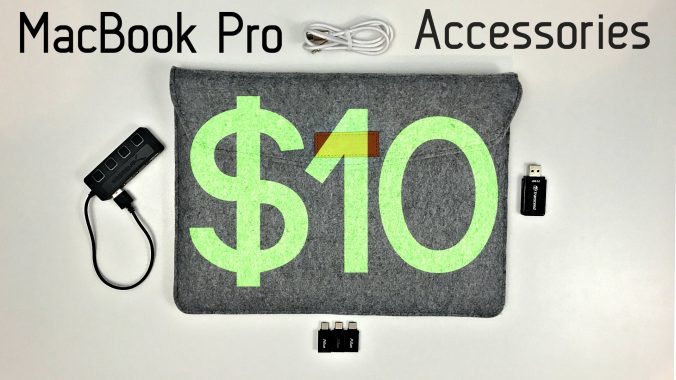Author: Andy Slye (Page 32 of 40)
If you’re looking for a new pair of headphones stick around with me for a few minutes to find out if the Meze 99 Neo headphones (Amazon) are right for you.
If you’ve never heard of Meze, they’re an audio company out of Romania who is focused on making high quality professional headphones for people who not only appreciate sound quality but also the aesthetics and design.
The Meze 99 Neo (Amazon) is a more affordable version of Meze’s higher end headphones called the 99 Classics (Amazon). The 99 Neo headphones start at $249 while the 99 Classics are over $300. There are two main differences between the two. First, the 99 Neo ear cups are made of ABS plastic instead of the walnut wood ear cups on the 99 Classics. The other main difference is that the 99 Neo impedance is 26 ohms compared to 32 ohms on the 99 Classics. Fewer ohms means they require less power to deliver high audio levels. The sound is very similar between both models so if you don’t want to spend over $300 and you’re looking for something at $250 or under, the 99 Neo headphones are a great option.
This is the black and silver model of the 99 Neo so let’s open up the box and show you what you get. Inside there is a very convenient and protective hard-shell case with a zipper to keep it closed, inside the case there is the 99 Neo headphones themselves , and there’s a small pouch that contains two detachable Kevlar cables, one that is almost 4 feet long and one that is almost 10 feet long, along with two adapters, one being a 6.3mm gold-plated jack.
Let’s talk about the 99 Neo build quality. These are contemporary closed-back high-fidelity headphones. They feel very sturdy and you can see they are well designed. A polarizing feature for some will be the outer band that kind of sticks out a bit and could be a nuisance if you’re a tall person under a low ceiling like in the backseat of a car and the tops of the headphones were brushing the ceiling. However, they are made like this because they have a really nice self-adjusting headband which is designed to fit any head without having to deal with notches like the ones that are on my Audio Technica ATH-M50s. The 99 Neo headphones are a bit tighter on the sides of my head than my ATH-M50s but that’s probably because they’re just newer and have been worn a lot less. But the soft cushioned ear pads which are made of medium density memory foam are very comfortable and I can wear these for hours without getting a headache or anything like that. They do have a fairly tight seal so they help drown out any noise on the outside and you definitely feel like you’re in your own head, and if I do wear them for hours I can feel my ears start to get sweaty. They’re definitely made of premium materials. One thing to note is that the ear cups cannot swivel like the ATH-M50s which would be handy if you want to listen to one ear cup DJ style but it doesn’t affect me since I don’t use them that way anyway.
Now let’s talk about the sound quality. I’m not an audiophile by any means. I mainly like to use over-ear headphones to edit the audio in my films and YouTube videos and to also listen to music on Spotify. Compared to the Audio Technica ATH-M50s which are probably the most popular professional headphones under $200 and have been my go-to headphones for the past few years, the 99 Neo headphones sound pretty much just as good. They produce very natural audio and they sound crisp with a clean full sound. I listened to Neutral Milk Hotel, and I was able to hear all the instruments in the songs, the slightest whistle that you may not hear over speakers is nice and clear through these headphones. It really makes the listening experience that much more enjoyable. The mids are clear, everything is balanced. However, the thing that jumped out to me at first listen was the bass is deep and powerful on the 99 Neo compared to my ATH M50s. That was the biggest difference for me. For the test I was listening to my favorite album of 2017 so far, Kendrick Lamar’s new album. The bass in those songs were booming on the 99 Neo headphones. It wasn’t distorted either, just very powerful so if that’s something you like in headphones, you’ll like definitely like these.
The Audio Technica ATH-M50s (which are now the M50X but I don’t have the newer model yet) are $100 cheaper than the Meze 99 Neo headphones, but they also look like it too. They’re very plasticky. If you have a budget below $200 and you prefer headphones with just one cable coming out of an ear cup instead of the two that come out of the 99 Neo headphones, then I would suggest the Audio Technica ATH-M50X headphones. But if you like a slightly more powerful bass with the same audio quality with a more pleasing design and build, then check out the Meze 99 Neo headphones. Let me know what you think of these headphones in the comments below!
This is my video entry for the Tesla Project Loveday contest.
If you enjoyed, please subscribe to my tech channel.
Here’s all the camera gear I used to make this video.
Filming this was an adventure! Here’s the story of what happened and how I almost wasn’t able to get it done…
As soon as Tesla announced the Project Loveday contest in March I started envisioning the story line of the video. I knew I wanted to make it a personal story that would lead into and ultimately end with the Tesla vision in the viewer’s mind.
However, there was one huge roadblock I faced.
I don’t own a Tesla yet nor do I personally know anyone who owns a Tesla. I needed footage of a Tesla vehicle or I wouldn’t be able to fulfill my vision for this video. I reached out to a stranger (friend of a friend of a friend) and asked if I could meet up with him to get some footage.
No response.
With the deadline creeping up, I decided to camp out at my local Tesla Supercharger for a few hours on a Saturday in April and try my luck on anyone who happened to stop in and charge their Tesla. I got to the Supercharger and literally 10 minutes after arriving I spotted a blue Model X pulling in to one of the charging stations.
As I looked over at it I thought “Wow, what are the odds”. I had never even seen a Model X in person before that. I started to unpack my camera equipment from the backseat of my car, and while I was unloading I heard someone talking to me.
I turned around and it was the blue Model X. The couple inside said “Sir, are we in your way? We saw you looking at us and we thought you were a photographer working for Tesla on a photoshoot or something.”
I laughed and said “No, as a matter of fact I was just about to come ask if you would be willing to help me out.” I explained that I was a Model 3 reservation holder and that I was filming a video for the Tesla Project Loveday contest. I asked if they would be willing to let me get footage of their car. I thought they were going to turn me down.
Nope.
Not only were they willing, but they were ecstatic to let me get footage of their Model X (the one you see at the end of the video). They even let me sit in the driver seat and showed me all the cool features of the car. Complete strangers going out of their way to help me, and even if I don’t win the contest, knowing that I’m joining the Tesla family with people like that is worth it in the end.
I respected their wish to not be on camera, but I want to give a huge shoutout to Marshall and Chanell for making my video possible. THANK YOU!
This video was written, filmed, and edited by me – Andy Slye (with some help from my girlfriend Jamie who has some super awesome handwriting and cat-holding skills, and my sister Brittney who starred as our younger mom, spot on impression if I do say so myself. THANK YOU)
Obviously I couldn’t have done it without my parents who have always supported and encouraged me to do what I want in life. And to anyone else who has helped me along the way, thank you. You’re very much appreciated.
Stay connected!
Share the video!
One of my most anticipated reviews of 2017 so far: This the HP Envy 34″ Curved All-in-One (Amazon)
Thanks to HP for sponsoring this video and allowing me to review this.
If you’re watching this then you’re either generally intrigued by this being the world’s widest curved all-in-one and you want to see it up close and personal, or you’re actually in the market for an all-in-one desktop. So I will say if you’re looking for the best alternative to an iMac, this may be your answer. The model I have was released in early 2017, and it’s currently $1899 on Amazon which I will link to in the description below.
The first thing you’ll probably notice is the huge 34″ curved display. It’s an ultra-wide Quad-HD LED-backlit micro-edge display with a screen resolution of 3440×1440 and let me tell you, this is a cinema lover’s dream. Watching movies and videos, especially ones that are shot in 21:9, is an immersive experience. The slight curve to the monitor along with the thin bezels, the anti-glare matte finish and just how wide the display is really makes you feel like you’re a part of whatever it is you’re watching. I’m not a gamer by any means, but playing games that don’t require an extremely powerful PC is a blast on this 34″ screen. On the other hand, I do edit a lot of videos and that’s where the HP Envy Curved all-on-one truly shines. The amount of screen space I have when editing videos is so convenient. It’s a Technicolor Certified Display so the colors are vibrant and bright but still true to life. Since this is a larger display, it does not have as many pixels per inch as the Retina iMac, for example, so you are sacrificing pixel density for the bigger screen, but there’s no doubt that the 34″ curved display is one of the best features about this computer. If you’re a multi-tasker like me who always has at least one YouTube video on while working in Evernote and doing other things, you’ll love how much space this display gives you. Just make sure your desk will be able to fit it. That’s important because this thing is big.
When I first saw the HP Envy Curved All-in-One, the design really stood out to me. It’s impressive how elegant yet simple they made this. The display is connected to the base by a sturdy aluminum stand which allows you to tilt the display forward and backwards but be aware that you cannot swivel it from left to right or raise its elevation. A nice touch is the 720p HD webcam that’s hidden by default. You can pop it out by pressing down on it, and then you can press down on it again to keep it hidden if you are taking part in private matters. But I am a little disappointed that that’s not a 1080p full HD webcam because that just would have made more sense with such a big display, but on the other hand it does have an infrared camera that’s great for signing onto Windows using facial recognition, something that I wish MacOS had.
Now, the base is where all the computing parts live as well as the sound bar. It’s packing some nice specs too: A Quad-core 7th Generation Kabylake Core i7 processor with 16GB of DDR4 RAM, a dedicated AMD Radeon RX 460 with 4GB of memory, and one of my favorite features: a 256GB Solid state drive alongside a 1TB hard drive. So with these high specs you’re definitely getting fast performance along with ample storage space. It also has built-in WiFi and Bluetooth and comes with Windows 10 pre-installed. Now the first thing I do recommend you do if you get this is to update all the drivers along with the BIOS because updating the drivers will help reduce the fan noise when the computer is hard at work. With the old drivers the fans seem to make quite a bit of noise during intensive tasks like gaming and rendering HD videos, but updating to the latest drivers should help with that. But from the fast bootup to loading apps very quickly and managing multiple browser tabs with ease, the performance has been very snappy.
On the back of the base there are four USB 3.0 ports, one HDMI out, one HDMI in, a display mode switch, an Ethernet port, power in, and a security slot. On the right side there is a headphones jack, a memory card reader, and a Thunderbolt 3 port. HP also put in a Qi wireless charging pad on the base so if you have a compatible smartphone unlike me you can place it there to charge wirelessly.
Other than the design and the display, my other favorite feature is the built-in sound bar made by Bang & Olufsen who are known for their high quality audio products. This soundbar is made up of quad front-facing speakers along with two passive radiators mounted upwards at a 45-degree angle so if you position yourself right in the middle you’ll get a brilliant sound experience. The speakers sound rich and full but most of all they get super loud. Like really loud. And a very convenient bonus is the circular touch-dial on that base that you can use to quickly adjust the volume, which actually works really well and it’s my preferred way to turn the volume up or down.
My biggest pet peeve, and you can take that literally, biggest pet peeve is the hefty power adapter that powers everything. On one hand I love the fact that with an all-in-one there is only one cable coming out of the back. However, this thing is pretty massive and it’s not easily hidden so keep that in mind.
The HP Envy Curved All-in-One does come with its own wireless keyboard and wireless mouse. The mouse is powered by the included AA batteries and despite the thin plastic top, it feels pretty good and decently solid when using it. The keyboard is rechargeable and can be charged using the included USB cable. It’s a condensed laptop-style keyboard so if you want to game you’ll be better off getting a separate full size keyboard, but for most it does the job well.
So if you’re looking for a well-designed Windows alternative to the iMac or you’re just looking for a fast elegant all-in-one desktop for watching movies, listening to music, playing mid-tier games, or doing any type of productive work, the HP Envy Curved All-in-One is something to definitely consider. The link will be in the description below if you want to check it out. As always, give this video a thumbs up if enjoyed it and subscribe if you want more tech videos like this in the future. Thank you for watching. My name is Andy, and I will see you in the next one.
If you own a MacBook or MacBook Pro that has USB-C ports, these are the top 5 accessories you can get for under $10! (due to fluctuation, prices not guaranteed)