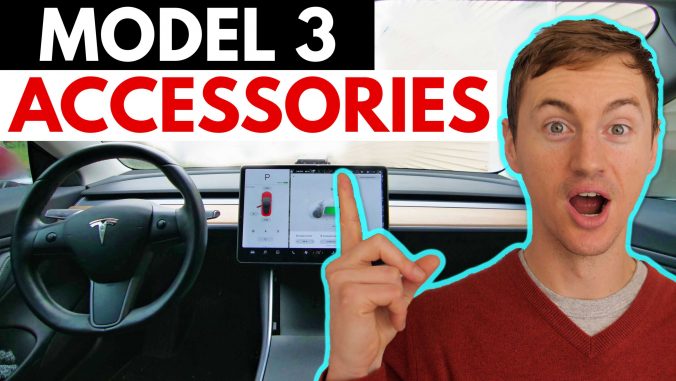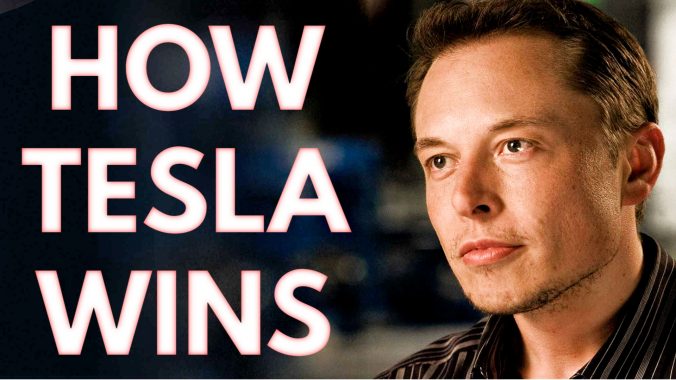For all you current & soon-to-be owners, these are my favorite accessories for the Tesla Model 3!
303 Protectant Spray (Amazon)
One of the first things you should do is protect the dash & glove box in your Model 3. These surfaces can scratch & scuff easily so I highly recommend this 303 protectant spray. I scratched my dash about a month after getting my car and after a lot of research I found this spray which cleared it up while giving the whole dash a nice protective smooth finish.
Webcam Covers (Amazon)
The Model 3 interior camera isn’t active at this time, but if you don’t want a camera on you at all times even if it is supposedly inactive, get some webcam covers. They’re affordable and go on easily so you can feel more at ease with your privacy, and when Tesla enables the camera in the future you can easily slide the cover to reveal the camera then slide it back as needed.
Jeda Wireless Charging Pad & USB Hub
The Jeda wireless charging pad lets you charge your phone without having to physically dock it onto a charging port. It has 3 areas that can wirelessly charge your phone: two portrait areas + a landscape area. It has a nice non-slip rubber surface. Jeda USB hub features two USB-A ports that the wireless charging pad plugs into and it also has two USB-C ports, but the best feature is the hidden compartment that has a USB port for your DashCam flash drive.
PNY Flash Drive (Amazon) or SanDisk SSD (Amazon)
For your DashCam, you want at least a 32GB USB 3.0 flash drive. This one is affordable and has worked perfectly since v10. It’s fast enough to record the Sentry Mode clips. Some people prefer an SSD for more storage and faster performance. This 500GB SanDisk SSD is the best value in my opinion. Either one that you choose will fit just fine in the Jeda USB hub compartment.
Screen Protector (Amazon)
I chose to get the HD clarity version screen protector for the 15” center display instead of the matte version. It’s easy to install and it’s hard to even notice that there’s a screen protector installed. My screen protector actually did its job. Something fell on my screen and luckily only damaged the screen protector and not my actual display.
Cordless Radar Detector (Amazon) + Mount (Amazon)
The Escort Solo S4 radar detector alerts me when police speed radars are nearby. Since getting this radar detector I haven’t gotten pulled over. I chose this because it’s wireless & runs off AA batteries which last quite a long time. I got this smartphone mount & turned it into a mount for my radar detector, and it works well. It stays tucked away behind the display.
Fat Gecko Camera Mount (Amazon)
This is how I film my videos in my Model 3. It’s a strong & sturdy camera mount that has dual suction cups and holds my GH5 paired with a fairly lens without any issues. If you have a lighter camera setup you can get this instead which is cheaper but doesn’t hold as much weight. But I’ve mounted my G85 camera on it and it worked just fine.
Tesla Stats app
If you have an Android or want a free alternative check out Tezlab but I chose Tesla Stats app because it was the only third party Tesla app that showed up. It gives you interesting data on your Model 3 including rated range estimates & driving efficiency. You can compare your stats with other Model 3 owners & view helpful charts about how much money you saved compared to driving a gas car. It also has some helpful things like showing if all the doors are closed.
ScentWedge (Use code “Slye” for 10% off)
This is an all-natural air freshener specifically made for the Model 3. I love that it’s not an overwhelming artificial fragrance. The item & aroma are both subtle. It fits nicely into the small gap on the dash so it’s very minimal and out of sight. All the ingredients are natural, sustainably sourced, and cruelty-free.
Oscar & Hamish Luggage
Premium luggage sets specifically designed for the Model 3. Hand made in England, and it fits the Model 3 frunk perfectly. They have a bag set for the frunk and a bag set for the lower compartment of the trunk. If you want spacious high quality bags designed specifically for the Model 3 frunk and trunk this is a good option.
Waterless Car Wash/Wax (Amazon)
This has a perfect 5-star rating on Amazon and was recommended to me by a fellow Tesla owner. The kit comes with everything you need including microfiber towels. You can use it with or without water. In less than 30 minutes you can have a clean & shiny Model 3.
Microfiber Bug Sponge (Amazon)
The Model 3 front end is a bug magnet. This Viking microfiber bug scrubber helps get the bugs off when washing the car. It has a mesh microfiber design that’s strong yet safe to use on the car’s clear coat. Plus it’s washable & reusable.
All Purpose Cleaner (Amazon)
CarGuys Super Cleaner is one of the best all-purpose cleaners and works great for the Model 3 interior. It can clean pretty much any surface except glass. You can use it on the dash, seats, steering wheel, middle console – almost anything inside the Model 3. It also comes with its own microfiber towel.
All-Weather Floor Mats (Amazon)
These ToughPro all-weather floor mats for under $100 will come in handy if you ever have passengers riding in your car. They are cut perfectly for the Model 3 and fit nicely on top of the existing floor mats or you can use them on their own if you’d like. They’re low maintenance & easy to clean.
Cordless Hand Vacuum (Amazon)
Another must-have for keeping the interior clean is a cordless hand vacuum. This rechargeable Black & Decker is very affordable and good enough for most car cleanups.
Matte Black Console Wrap (Amazon)
The Model 3 center console is extremely glossy & a fingerprint/dust magnet. To fix this I got this awesome DIY matte black console wrap kit. The install took about 1 hour and was fairly easy but it did take some patience. Totally worth it though and I love the way it looks and feels now.
Collapsible Sunshade (Amazon)
As an owner of a fully electric vehicle you’ll want to minimize battery usage and this foldable sunshade helps with that. It folds into a small circle & comes with a convenient holder. It blocks the heat from the sun which helps avoid battery drain from the fan kicking on.
Smart Home Lock (Amazon)
The August Smart Home Lock lets you turn your existing door lock into a “smart” lock. With the Model 3, your smartphone is basically your key so to get rid of your keys altogether you’ll want a smart home lock. This one has worked great for me. It has an app so you can lock/unlock your door via Bluetooth.
Bonus products for Aero wheel owners:
Aero Wheel Cap Kit
If your Model 3 has the standard 18″ wheels you’ll want the Tesla Aero wheel cap kit to show off the nice rims underneath.
Suction Cup (Amazon)
If you get the cap kit you’ll also want this suction cup. It helps tremendously when removing the center cap from your wheel when you want to put the Aeros back on.
Wheel Touch-up Paint (Amazon)
If you have the standard 18″ wheels at some point you’ll probably experience curb rash. For a quick fix get this Dupli-Color Dark Shadow Gray touch up paint. It matches the rim color almost perfectly. It’s not a complete 100% fix for curb rash but it does make it look way less noticeable.