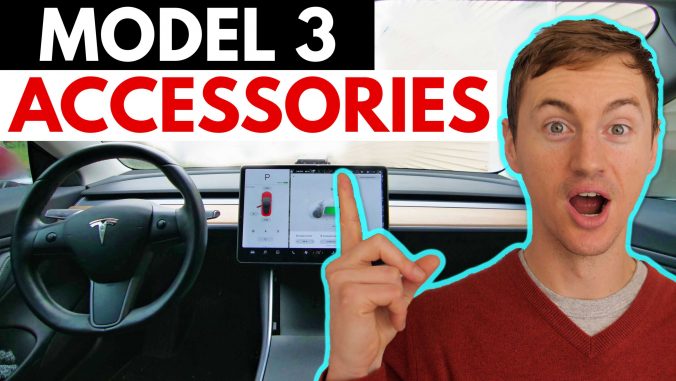For all you current & soon-to-be owners, these are my favorite Tesla accessories for Model Y and Model 3!
https://kit.co/AndySlye/best-tesla-model-3-y-accessories
Premium Floor Mats (Use code ANDYSLYE for discount)
Tesmanian floor mats are probably the best Tesla floor mats for under $150. They are custom designed to maximize protection of the floors from spills, stains, dirt, snow, and more. They’re made of premium quality odorless material that’s BPA free, non-Toxic, and environmentally friendly. The mats are strong and durable in all weather conditions, and the best part is they’re very easy to clean with just a quick spray down from a hose.
Jeda Wireless Charging Pad & USB Hub
The Model Y and newer Model 3s already have wireless charging, but the Jeda pad provides an upgraded wireless charging experience. It’s fast, has a grippy high-quality surface that’s resistant to scratches, and fits perfectly in the console area to provide vertical and horizontal charging for up to 3 devices. Jeda’s other product is a 6-in-1 USB hub that allows you to use up to six different devices for charging and data purposes. It has three front USB-A ports and two USB-C ports. One of the USB-A ports is located inside a special compartment with a magnetic lid to help hide your Dashcam Sentry Mode storage device which is a lifesaver if someone ever breaks into your Tesla they won’t be able to take the USB drive because they won’t be able to see it.
Console Wrap (Use code ANDYSLYE15 for discount)
One of the first things you should get is a center console wrap. Like many Tesla owners, I’m not a fan of the glossy piano black surface of the center console. It’s a dust and fingerprint magnet so a quick and easy fix is to install a center console wrap. They come in many different finishes, but I prefer the plain matte black because it matches the rest of the black interior perfectly. With some patience you can install it in just a few minutes.
The touch screen is the brain of your Tesla so you need to protect it at all costs. This screen protector comes in two different options: a matte finish for reducing glare or crystal clear if you prefer to not alter the way the screen looks. I actually have the crystal clear version on my Model 3, but my buddy David has the matte anti-glare version on his Model Y. Either one you choose, it’s a must have for protection.
As much as I love Tesla’s 15” touch screen I still like to use my phone for certain things like Waze navigation and Spotify because Tesla’s Spotify app is still very lackluster. So in order to safely use my phone while driving I got this magnetic phone holder that mounts to the display using a non-residue adhesive, and it works pretty well. It comes with a slim magnet that sticks to the back of your phone case, and you can mount it vertically or horizontally. I mounted mine vertically, and it allows me to safely use my phone while driving instead of putting it down in the console area. And it does a good job at keeping the phone held securely in place without moving around even when turning and speeding up. It also really comes in handy if you drive Uber or Lyft.
Door Labels (Use code ANDYSLYE15 for discount)
Once you get your Model Y or Model 3 you’ll quickly realize that many of the passengers will be confused on how to open the door from the inside. These simple labels that show an open door icon will save you from having to explain which button to press to every single rider when they are getting out. I think Tesla is rumored to actually put these on their doors at some point, but for now these are a quick & easy fix.
This 303 protectant spray works wonders at giving your dash and glove box surfaces a nice smooth matte finish to help protect them from scratching or scuffing easily. It’s not made to remove scratches, but rather you should spray it on as a preventative measure. However, I did scratch my dash before putting this stuff on, and when I did put it on it helped clear the scratches almost completely.
Waterless Car Wash/Wax (Amazon)
If your Tesla isn’t extremely dirty I love to use this all-in-one waterless wash and wax kit from AeroCosmetics which comes with its own microfiber towels. This gives the car a very nice shine, and like the name suggests it doesn’t use any water. However, you can choose to use water with it if the car needs more of a deeper clean.
For cleaning the interior I use CarGuys Super Cleaner which is an all-purpose multi-surface cleaning spray that works great on pretty much the entire interior except for glass. But it’s great for cleaning all surfaces of the seats, the inside of the doors, along with the armrest surface and even the console wrap too. It comes with a microfiber cloth so you just spray it on the cloth then wipe down the interior. I keep this in my trunk for quick clean ups as well.
All-in-One Screen Cleaner (Amazon)
For cleaning the touch screen display David got this All-In-One Screen Cleaner tool that has a soft micro-fiber cleaning surface on all sides, but it also has an integrated spray so you can quickly spray and wipe to clean the screen. This is especially handy during these times of trying to stay as healthy as possible because the cleaning solution inside is anti-bacterial, and is fully compatible with screen protectors.
Pressure Washer (Amazon) + Biodegradable Wash (Amazon)
For the deepest clean I recommend either a 2-bucket car wash kit from Amazon or what I have which is a GreenWorks electric pressure washer. As long as it’s below 1900 PSI it should be safe to use on a car’s paint. I have the 1700 PSI model, but you can also get 1500 PSI. It comes with two different spray heads depending on your needs. I like to use the 40 degree head unless I have a lot of bugs to get off the front bumper then I’ll use the 20 degree head. It comes with its own soap applicator bottle which I fill up with this Karcher biodegradable wash and wax soap, and it does a pretty decent job for a touch-less wash while not harming the environment.
These cool puddle lights that illuminate the ground with the Tesla “T” logo when you open the car door at night. They come with a special wedge tool to assist with removal of factory lighting so anyone should be able to do it themselves.
This rear seat pet cover helps protect the seat and floor from pet damage and stains. It’s foldable and easily fits in any of the storage compartments in the Model Y, and it also fits the Model 3.
The Model Y tow hitch from Tesla can be a little expensive so if you want to save money and do the install yourself, you can get this tow hitch from Teslarati which is only around $320, and it comes with step by step instructions for installing it yourself. They also have one for the Model 3.
Neither the Model Y nor the Model 3 come with a spare tire so if you travel a lot you may want to get this spare tire kit by Modern Spare. It comes with a carrying case and all the tools you need to put the spare tire on if you ever find yourself needing one. They make them for the Model 3 and Model Y.
ScentWedge & DeskWedge (Use code SLYE for discount)
If you want some high quality air fresheners to keep your Tesla smelling good check out Scent Wedge. They’re made from real wood infused with all natural ingredients and fit perfectly in the vent area and offer some very nice refreshing scents. They recently just came out with a new product called Desk Wedge which is also made of wood and gives you a place to put your laptop or tablet when you’re parked so you can get some work done which comes in handy if you’re Supercharging. It also fits nicely into the center console area for storage.
Last but not least, if you want a nice foldable mattress for your Model 3 or Model Y check out TesMat. I don’t own one of these yet but I plan to get one soon. It’s the only one I’ve found that looks comfortable enough that also folds and fits into the sub trunk area. Definitely handy for camping.